Step 2: Filter/Texture/Grain with Grain Type = Vertical, intensity and contrast both equal to 100%.
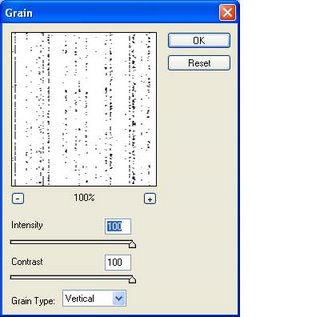
Step 3: Filter/Artistic/Neon Glow with Glow Color is green.
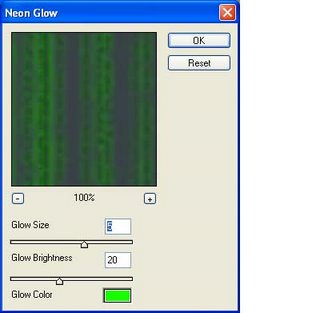
Step 4: Filter/Stylize/Glowing Edges
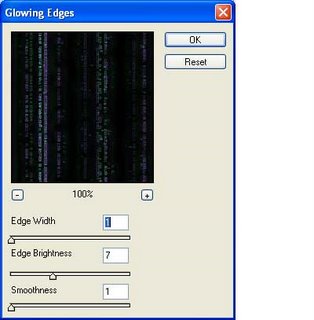
After step 4, you will have the result like this.

Use Image / Adjustments / Hue/Saturation to change the color into green.
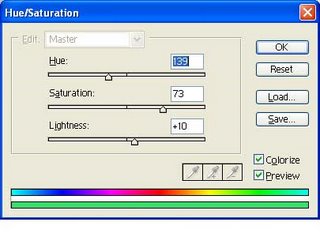
Finally, your matrix banner will look like this picture.
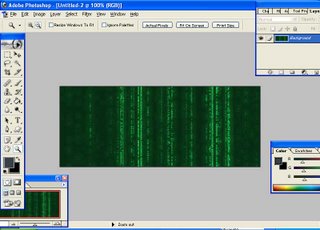
References:
http://www.newtutorials.com/matrix-effect-tutorial.htm
No comments:
Post a Comment