To begin, you need 2 pictures of the same thing, one in colors and one in grayscale. Then, each picture is put on a layer with the layer of the colored picture on top (in the .fla file, these 2 layeres are named "color picture" and "grayscale picture").
After that, you create a new layer which is on top of both "color picture" and "grayscale picture" layers and name it "mask". The next to do is drawing a small black circle in this layer and making a motion tween to make the circle's size be bigger than the scene's size. Finally, right-click on the "mask" layer and choose Mask.
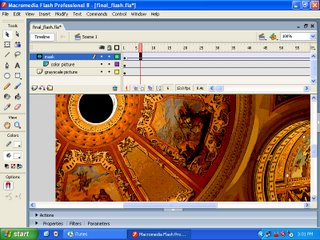 Download .fla source file here
Download .fla source file here
1 comment:
Thank Phong for such a simple but useful masking technique.
Post a Comment